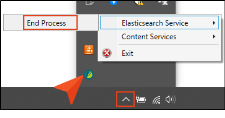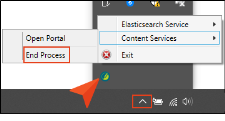The Process Manager is a background process that manages the Elasticsearch service and the Flare web service. This process can be found in the system tray. It is initiated when the Content Services Portal is launched. See Content Services Portal.
The MadCap Process Manager continues to run even after Flare is closed. This process allows any Elasticsearch output to continue running.
If you need to troubleshoot your Elasticsearch output, you will need to stop the Elasticsearch process from running through the MadCap Process Manager. In order to do that, find the MadCap Process Manager icon in your system tray. Then, select Elasticsearch Service > End Process.
Once you are done using the Content Services Portal or any output configured with Elasticsearch, you can end the MadCap Process Manager by ending the task. Select the MadCap Process Manager icon in your system tray. Then, select Content Services > End Process.