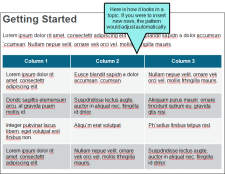A table stylesheet lets you create a look that can be applied to several tables
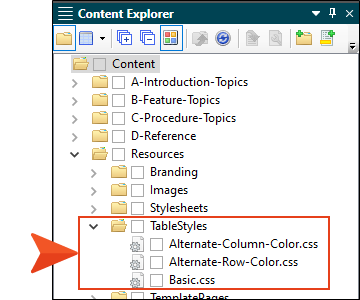
You can create as many table stylesheets as you need. The recommended location to store a table stylesheet in the Content Explorer is in the Resources > TableStyles folder. However, you can store it anywhere in the Content Explorer that you like.
Example You might use two different types of tables
Note For the differences between branding stylesheets, regular stylesheets, table stylesheets, and local properties—and when you should use one over the other—see Stylesheet and Formatting Options
Note If you are importing Adobe FrameMaker documents and have tables that you have formatted in a certain way, you can create matching table styles as a result of the import. This can be specified on the Options page of the Import FrameMaker Wizard. In the Flare project, the new table styles will be named after the format named applied to the table in FrameMaker (e.g., "Format_A.css," "Format_B.css," and so on). You can rename these table stylesheets in Flare after the import. Even if you do not use this mapping feature, the table formatting still comes across when you import the files. The only difference is that table stylesheets make it easier to maintain the formatting of your tables within Flare.