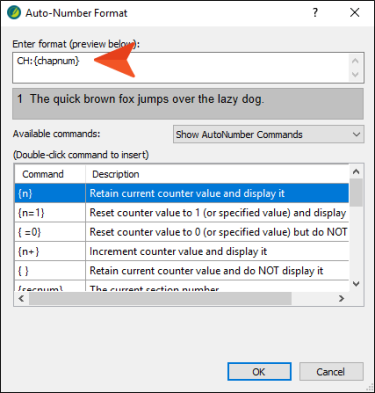When you incorporate autonumbering into content, you do so by creating an autonumbering format, which consists of one or more commands. Some examples of commands are: CH:, {n+}, {chapnum}, {b}, and {/b}. In addition, you can add text next to commands.
The different kinds of commands available include: autonumber commands, file commands, format commands, page commands, and text commands.
Example You want to apply autonumbering to figure captions. Furthermore, let's say you want the beginning of each caption to contain the word "Figure" followed by the chapter number, a dash, and the next incremented number (e.g., Figure 1-5, Figure 1-6, Figure 1-7). To accomplish this, you might create an autonumbering format that looks like this: CH:Figure {chapnum}-{n+}.
[Menu Proxy — Headings — Online — Depth3 ]
Autonumber Commands
These include commands such as chapter, section, and volume numbers; counters; and series labels.
Chapter, Section, and Volume Number
Counters
These are commands (such as {n}, {n=1}, {n+}, {r}, {A}, and {Gn}) that provide information about what types of numbers should be used and how they should be incremented.
Series Labels
These are prefixes to a format (composed of one or two letters and a colon) that provide a way to limit numbering sequences for different purposes.
Example If you are creating autonumbers for procedures and figure captions in the same content flow, you do not want them to use the same numbering sequence. Otherwise, you might have something like:
Step 1.
Step 2.
Step 3.
Figure 4.
Figure 5.
Figure 6.
When what you really want is:
Step 1.
Step 2.
Step 3.
Figure 1.
Figure 2.
Figure 3.
To keep something like this from happening, you can add series labels to the format (e.g., start the step format with S: and start the figure format with F:).
Although Flare includes H: in the list of available commands, that is simply one example of a series label. The letter that you use as a series label is arbitrary. You can replace H and choose any letter of the alphabet, followed by a colon. The exception to this is a two-letter series label, in which the first letter represents a series that encompasses more than just one topic. For example, CH is an example of a series label that applies across an entire chapter. The H can be replaced with another letter, but you must keep the C in order to use this command. Finally, it's important to note that a series label must always be the first element in an autonumber format.
File Commands
These include commands that let you incorporate different parts of a file (such as the file name, file path, and file extension) in an autonumber format.
Format Commands
These include commands such as {b}, {i}, {color red}, and {size 12pt}, which let you determine how an autonumber format will look. Many of these commands require a beginning command (e.g., {b}) and an ending command (e.g., {/b}).
Note If you plan to generate Word output from your project, you should not use the format commands provided in the grid, since they are not supported in Word. Instead, create and apply a span class to the autonumber format to change its look. To create a span class, open the Stylesheet Editor, select the span tag on the left side of the editor, and follow the steps for adding a selector (e.g., span.BoldRed). Then on the style using the autonumber, enter the name of the class in the mc-auto-auto-number-class field.
So instead of doing this…
Do this instead…
Page Commands
These are commands that let you include the page number and page count into an autonumber format.
Text Commands
This includes a command that lets you incorporate the title of a document into the autonumber format.