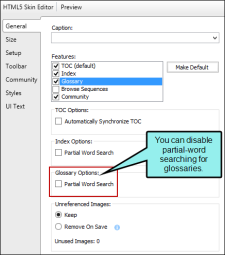By default, partial-word searching is enabled for HTML5 Tripane glossaries in the output.
This means that as a user types a search phrases, results are automatically displayed and the matching text is highlighted, even if the search text is only part of the glossary term. However, you can disable this feature. You might do this to improve performance. If you do this, results are no longer highlighted as users enter search text.
[Menu Proxy — Headings — Online — Depth3 ]
How to Enable or Disable Partial-Word Search for Glossaries
- Open an HTML5 Tripane skin.
-
On the General tab of the Skin Editor, under Glossary Options, select Partial Word Search. Removing the check mark disables the feature.
- Click
 to save your work.
to save your work.
What’s Next?
Make sure that you associate the skin with the target. See Associating Skins With Targets.