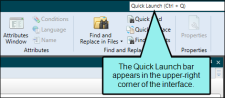After you add a skin to your project, it is stored in the Project Organizer under the Skins folder. At any time, you can open a skin and edit its settings in the Skin Editor.
[Menu Proxy — Headings — Online — Depth3 ]
How to Open a Skin From the Quick Launch Bar
The Quick Launch bar lets you search for any Flare file or command. It is located in the upper-right corner of the interface. You can press CTRL+Q on your keyboard to move focus to the Quick Launch bar so you can begin typing.
- In the Quick Launch bar, type a few letters of the name of the file you want to open. Any available results appear in a drop-down list.
- From the list, click the name of the file.
How to Open a Skin From the Project Organizer
- Open the Project Organizer.
- Double-click the Skins folder. The skin(s) in your project are displayed.
- Double-click the skin that you want to open. The Skin Editor opens to the right.