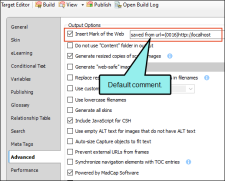Mark of the Web (MOTW) is a security feature that lets you add a comment to the HTML markup for a web page. When users open a web page from their local machine, the browser references this comment to determine the security zone in which it should run the page.
-
MOTW Not Enabled A security message displays when the output is opened. Users would have to click this message and select Allow Blocked Content to view the output.
-
MOTW Enabled The security message is not displayed.
Note If you have external links in your project to non-HTML files (e.g., DOC, PDF, JPG, GIF), those links will not work with MOTW enabled. Therefore, MOTW should not be used unless the links in your project are limited to HTML documents only.
How to Add Mark of the Web
- Open a target.
-
On the Advanced tab of the Target Editor, select Insert Mark of the Web.
The default comment in this field is a generic one that specifies the local zone and is used in situations where the domain is not yet known. You can replace it with another comment if necessary.
If you plan to use MOTW, the text field should contain some content. You should either keep the default content or replace it with your own. If you remove any content from the field, MOTW cannot be used.
- Click
 to save your work.
to save your work.
Note 3D models will not display if Mark of the Web is enabled.