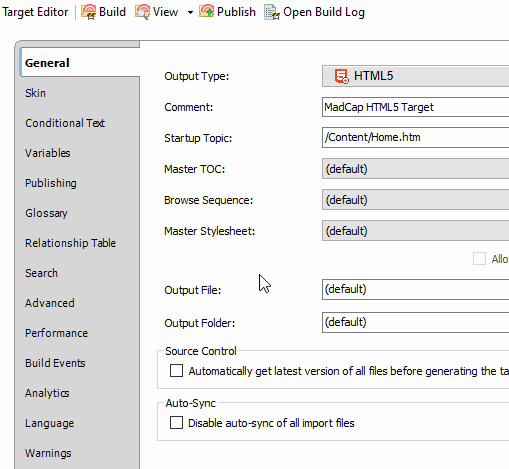You can use specific file extensions for topics some output types. If you do not use this feature, the output topic files will have an .htm extension. The most common alternative extensions are .html and .aspx.
How to Use Custom File Extensions
- Open a target.
- Select the Advanced tab.
- Select Use custom file extensions for topics.
- In the field, enter the extension that you want to use. Do not type the period, but rather the characters only (e.g., aspx).
- Click
 to save your work.
to save your work.
If the animation below is cut off, you can see the complete animation by clicking the link under it to open the full topic.