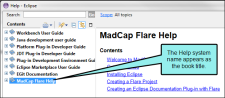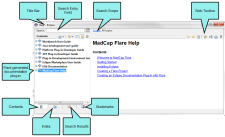The Eclipse Help output type is designed specifically for content developers who want to use Flare to author an Eclipse Help plug-in. A plug-in lets you extend the existing Help contents that come with the Eclipse Integrated Development Environment (IDE). It requires an additional installation of the latest Java Runtime Environment (JRE) and Java version. This output type is particularly useful when you want to create dynamic, searchable content that integrates into your Eclipse environment as a platform plug-in.
Once the components are in place, you must also set up the Eclipse Help options in the Target Editor in Flare. See Creating an Eclipse Help Plug-In and Specifying Eclipse Options.
The Eclipse Help output lets you generate Eclipse Help plug-ins using your Flare content as its source material. It displays your output content in the Eclipse Help Viewer.
The Eclipse Help Viewer uses an embedded Jetty server to provide your users with navigation features similar to other online viewers. Jetty is a Java-based web server implementation that tightly integrates with Eclipse and other open source projects.
The viewer's features and user interface must be customized in Eclipse. To learn about your customization options, visit help.eclipse.org.
Key Features
Following are some of the key features of the Eclipse Help format:
- Eclipse Help Plug-In and Extension Points This output type is particularly useful when you want to create dynamic, searchable content that integrates into the Eclipse workbench as a platform plug-in. Flare generates an XML-based plug-in file (plugin.xml) that specifies the context Help (csh.xml), index (index.xml), and table of contents (toc.xml) files that Eclipse needs to load your Flare content in the Eclipse Help system.
- Eclipse Help Viewer and Dynamic Help Window You can generate the Eclipse Help output for viewing with the Eclipse Help Viewer and the Eclipse Dynamic Help window, which displays context-sensitive Help and search results.
- Distribute Server-Based or Local Content Your Eclipse content can be distributed over the web via an Eclipse InfoCenter server or on local systems with a pared down version of Eclipse, which provides the search capabilities and skin for the Eclipse Help Viewer.
- Publish Content as a Collection of Files or Single JAR File This format lets you publish the output for the Eclipse Help plug-in as a series of files in a folder or bundled in a single Java archive (JAR) file.
Note Eclipse provides its own breadcrumb and topic toolbar support. See the Platform Plug-in Developer Guide from Eclipse at help.eclipse.org.
Note If your Eclipse Help target contains non-web safe images (e.g., WMF, EMF, BMP, TIF, TIFF), be sure to select Generate "web-safe"images in the Advanced tab of the Target Editor.
Note The Eclipse Viewer cannot display PDFs opened from links such as those in TOCs.
Note When you create a TOC intended for Eclipse output, you should make sure all items are linked. Unlinked items may not display in the output.
Note Eclipse does not use the Flare skin, so there will be no glossary pane in the output. However, you can insert a Glossary proxy (which is normally used for print-based outputs) as an alternative.
Note Java bits and Eclipse bits must match in order to view Eclipse output in Flare. For example, Java 64-bit and Eclipse 64-bit must both be used/installed.