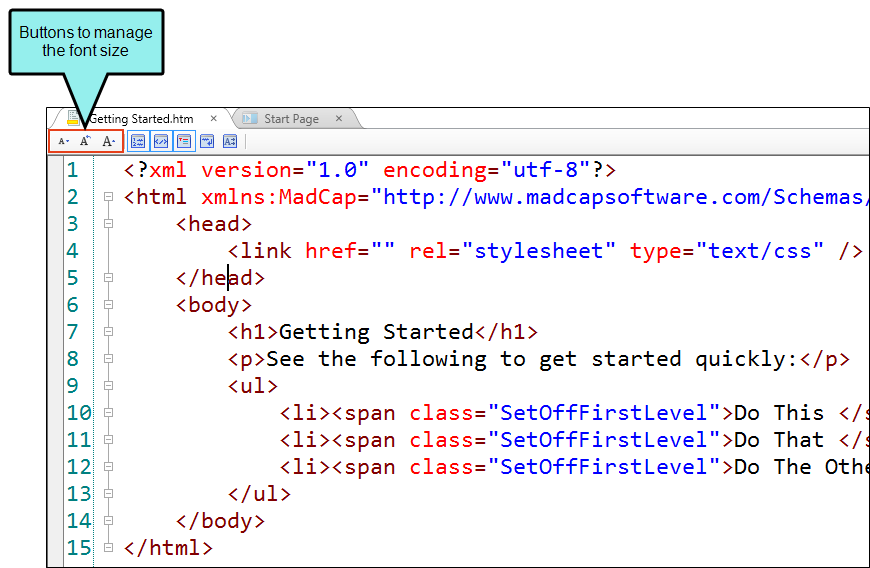Three buttons in the local toolbar of the Internal Text Editor let you manage (increase, decrease, reset) the font size. These options change the font size in the editor only, making it easier to see the text as you work. These options do not change the size of the actual content, affecting the output.
In addition to the buttons, you can use corresponding shortcut keys:
-
 or CTRL+- Decrease size
or CTRL+- Decrease size -
 or CTRL+0 Reset size
or CTRL+0 Reset size -
 or CTRL+= Increase size
or CTRL+= Increase size