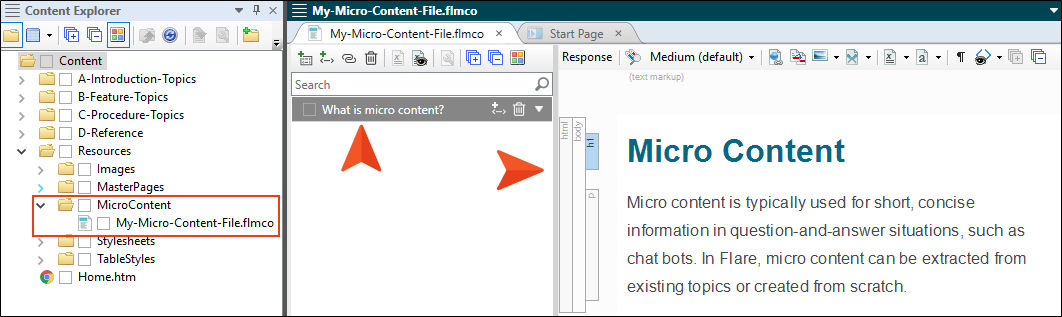Micro content is short, concise information that stands alone and is easily consumable. In Flare Desktop, it begins with the creation of a collection of brief phrases and corresponding responses, such as questions and answers. After generating HTML5 output, these phrase/response combinations can be used in different ways as users interact with your output. For example, it can greatly improve the user experience when people search in your HTML5 output. It can also be used to create field-level context-sensitive Help. For more details, see Micro Content.
To start creating micro content, you first must add a micro content file to the Content Explorer. It is recommended that you create a subfolder named "MicroContent" under the Resources folder. Then right-click that subfolder, select New > Micro Content, and complete the fields to create the new file. A micro content file opens in the Micro Content Editor, where you add phrases and responses. Initially, you will see one phrase/response combination, which you can replace with your own content.
[Mini-TOC Proxy — Online — Depth1]