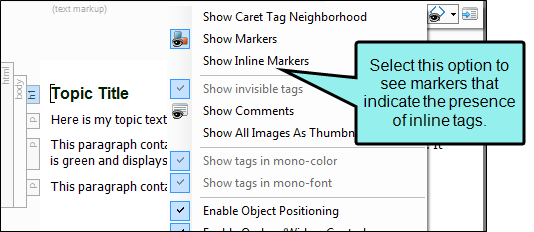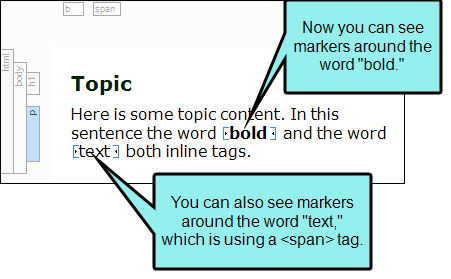Inline Markers
You can show or hide markers for all inline elements in the active topic.
Example Here is an example where a paragraph contains two pieces of content that use inline tags—one that changes the presentation, and the other that does not.
Note In order to use this feature, you must also make sure that Show Markers is turned on.