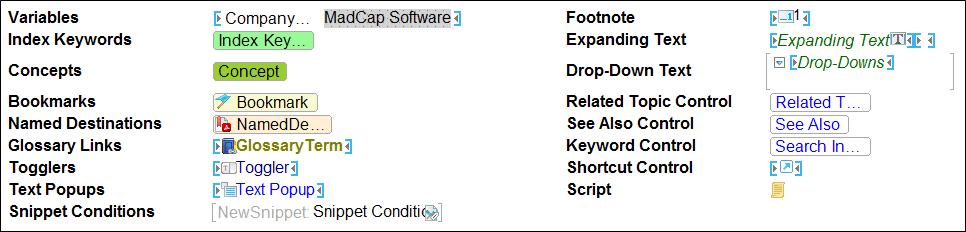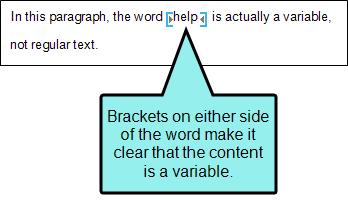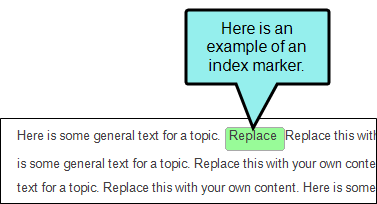Markers
A marker is a highlighted "flag" that shows the insertion of certain features. For example, if inserted elements such as variables, bookmarks, index keywords, or concepts exist in topics, markers indicate where they have been added.
Markers appear in different ways, depending on the type of element inserted. For example, variable markers display as brackets around the variable information, whereas bookmark markers display as shaded flags where the bookmark has been inserted.
You can adjust marker widths or turn them off or on by using the "Show tags"  button in the local toolbar. (Despite the name of this button, it does not display the "true code" in the topic. It shows the high-level tags and the tag markers.)
button in the local toolbar. (Despite the name of this button, it does not display the "true code" in the topic. It shows the high-level tags and the tag markers.)