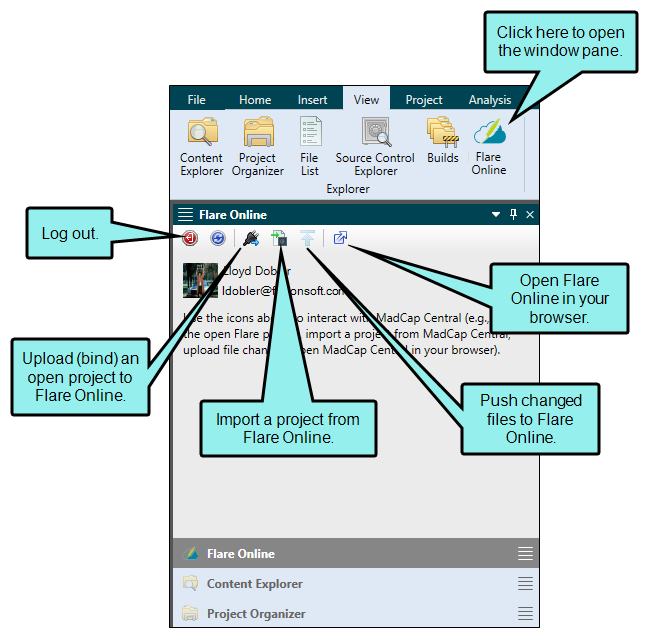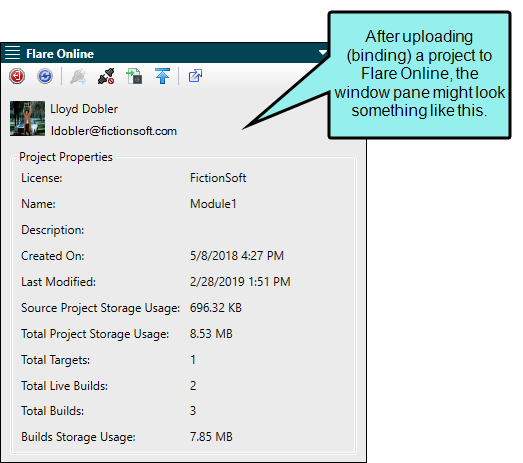The Flare Online window pane in Flare Desktop lets you upload (bind) and import projects, as well as push project changes to Flare Online. Additionally, you can see project properties, log in and out of your Flare Online account, and launch the Flare Online portal in your browser.
Note If the Flare Online license is configured for single sign-on (SSO), you can log in through your company's identity provider. Otherwise, you would use the same password that you set in Flare Online. For details on setting up SSO, see the documentation for Flare Online.