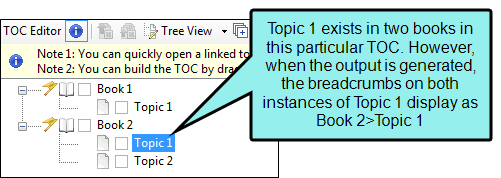The following might happen when working with different types of proxies in Flare Desktop.
Wrong Pathway for Breadcrumbs
Problem
The breadcrumbs proxy displays an incorrect pathway. If a single topic has more than one entry in a particular TOC, the breadcrumbs path displays either (1) the Content Explorer folder location of the topic or (2) the breadcrumb for the last entry of the topic in the TOC, rather than the breadcrumbs for the separate locations of the topic in the TOC.
Cause
When the output is generated with Flare Desktop, the breadcrumb trail is written into the topic file (it is not dynamic) so it can't change depending on which TOC entry you click on.
Solution
Here is the workaround for this problem.
- Create the necessary number of empty topics and place them in the desired positions within the Content Explorer. Make sure they all have the same name. See Creating Topics.
- Create a snippet out of the topic content that you require. See Creating Snippets From Existing Content.
- Insert the snippet into each of the topics. See Inserting Snippets.
-
Mark all but one of the topics as un-searchable, so that users do not retrieve multiple instances of the same topic when performing searches. To make topics un-searchable, perform the following steps.
How to Exclude Topics in Search
-
Open the Content Explorer.
-
In the Content Explorer, select one of the topic files you created.
-
In the local toolbar of the Content Explorer, click
 . The Properties dialog for the topic opens.
. The Properties dialog for the topic opens. -
Click the Topic Properties tab.
-
Click the check box labeled Include topic when full-text search database is generated so that it is unchecked.
-
Click OK.
Note In Microsoft HTML Help, all topics are always searchable.
For more information on this process see Including or Excluding Topics in Search.