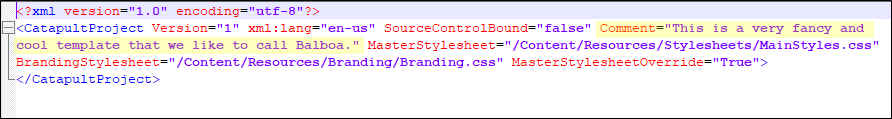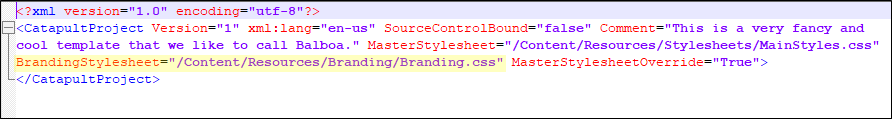-
Close your project template in Flare Desktop.
-
In Windows, open the main FLPRJ file in a text editor, such as Notepad++.
-
Edit the Comment area so that you have a custom description of your template.
-
If necessary, copy the MasterStylesheet section, paste it, and edit it for a new BrandingStylesheet section as follows.
-
Save your changes.