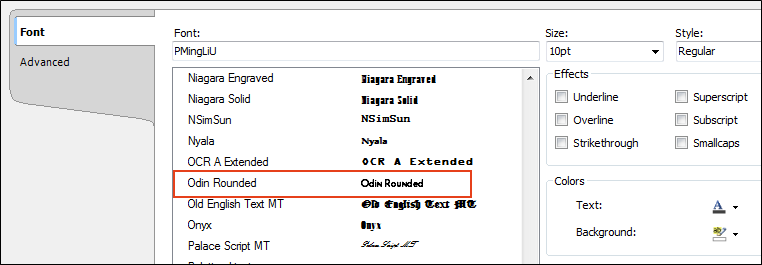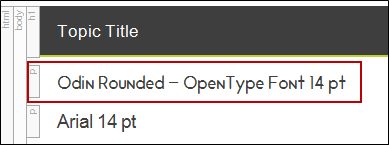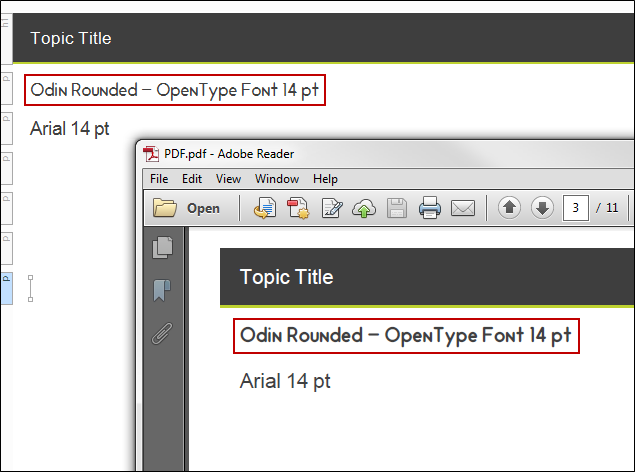There are multiple file types and font formats with distinctive features for accomplishing different goals. Flare Desktop supports commonly used font file types suitable for technical documentation.
[Menu Proxy — Headings — Online — Depth3 ]
Font File Types
Flare Desktop natively supports the TrueType (TTF) and OpenType (OTF) font file types. These are system fonts that are installed locally on your computer in the form of TTF or OTF files.
OpenType is an extension of the earlier TrueType file type, but with improvements:
-
Cross-platform compatibility (e.g., PC and Mac)
-
Supports features such as small caps, ligatures, and more characters
-
Supports PostScript data
-
Fully supports the Unicode standard for character encoding
The OpenType fonts are supported in the XML Editor in Flare Desktop, and in most output formats.
To see an OpenType font in the Flare Desktop user interface, make sure the font is installed on your computer. Refer to your operating system documentation for instructions on installing new fonts. You might need to close and reopen Flare Desktop or restart your computer to see the newly installed fonts.
Note Web fonts, such as font file type Web Open Font Format (WOFF), are not natively supported in Flare Desktop. However, web fonts can be downloaded from a delivery service such as Google fonts or Adobe fonts, and then embedded into CSS code (e.g., using the @font-face declaration). These fonts cannot be installed in Windows without converting them to TTF or OTF. Flare Desktop’s XML Editor does not display them, but instead uses an alternative font as specified in the CSS file. Also, web fonts do not work in non-browser output, but you can use them in HTML5 output if you reference them correctly in the source files, and if the browser supports them. Note that most system fonts are web-safe and that web fonts are specifically designed for use on the web.
Font Formats
Flare Desktop works with the vector font format, where each character consists of an outline that allows for the font to be scalable and only a single font file is used for any point size. Formats such as stroke (i.e., a series of lines), and bitmap or raster (i.e., pixelated and not scalable) are not supported.
The font format that fits best for your job depends on what you want to accomplish. You might reference one of the many online resources for font format recommendations regarding print, web, or other output.
Example
Example You install the OpenType font called "Odin Rounded" to where system fonts are located (e.g., C:\Windows\Fonts). When you use the Flare Desktop user interface to choose a font, this font displays with all the others.
It also displays in the XML Editor on text where the font has been applied.
And if you generate HTML5 and PDF output, the font is displayed appropriately.