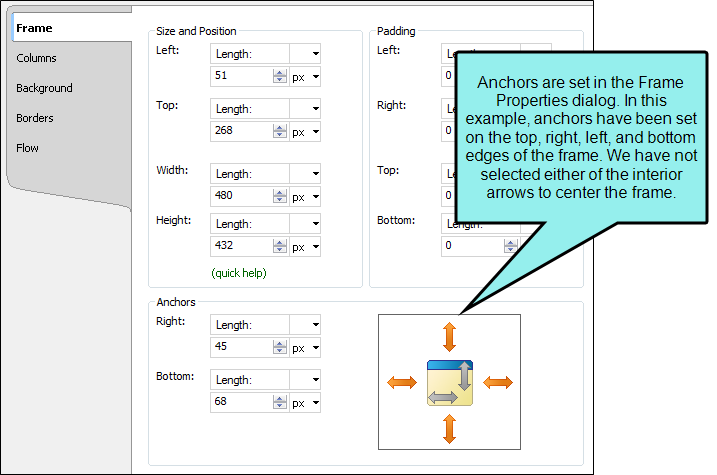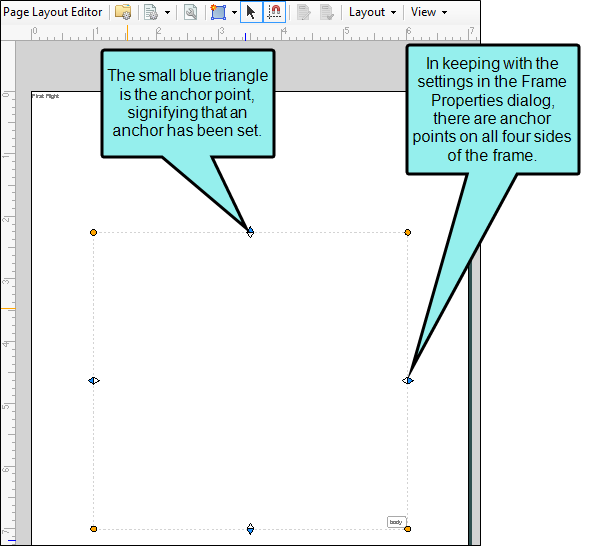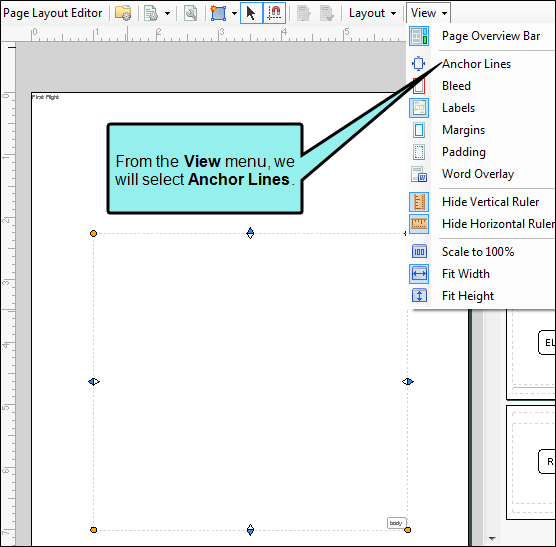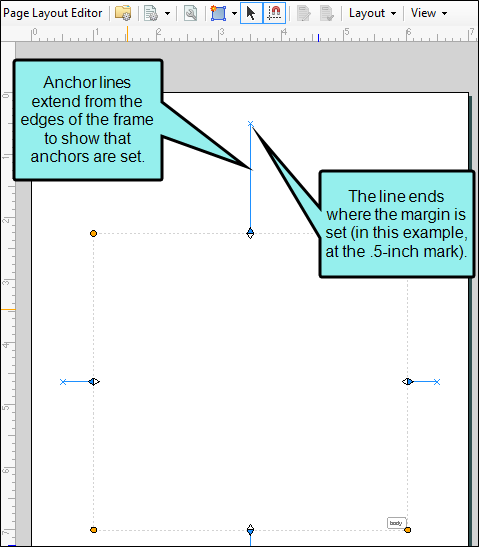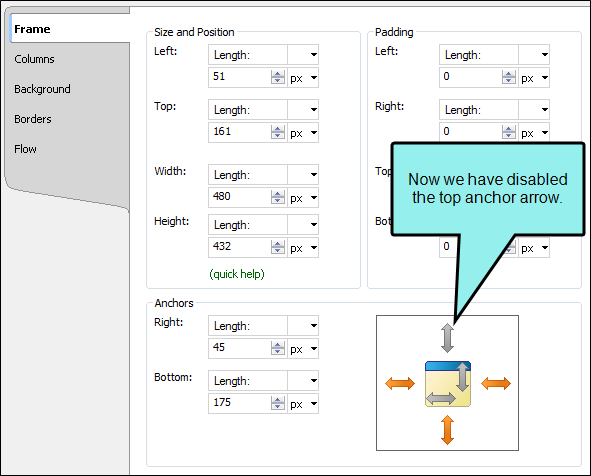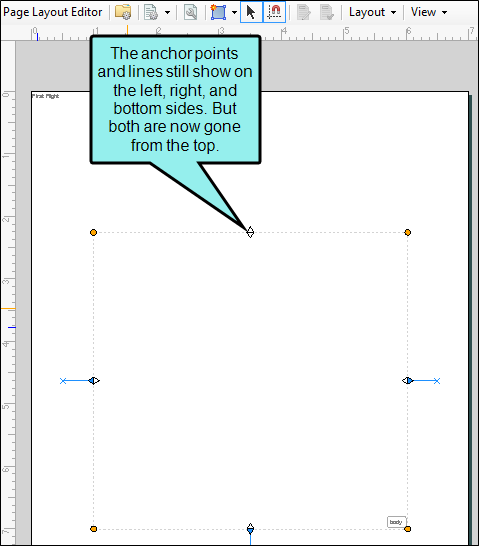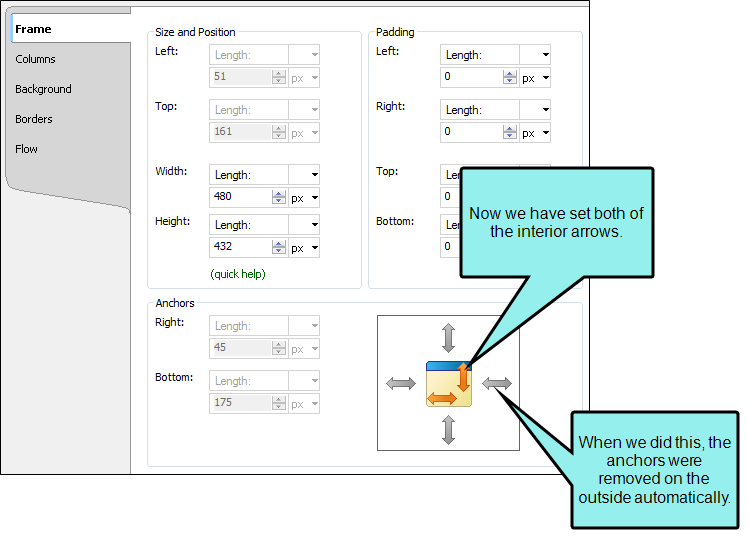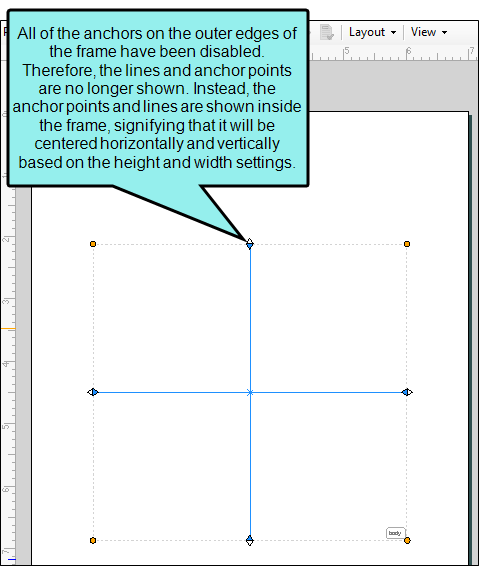If you have anchors enabled on a frame, this option displays lines to show where the anchors are placed. See Setting Frame Anchors.
How to Show Frame Anchor Lines in Page Layouts
- Open a page in a page layout.
- In the local toolbar, click
 .
. - From the drop-down, select Anchor Lines.