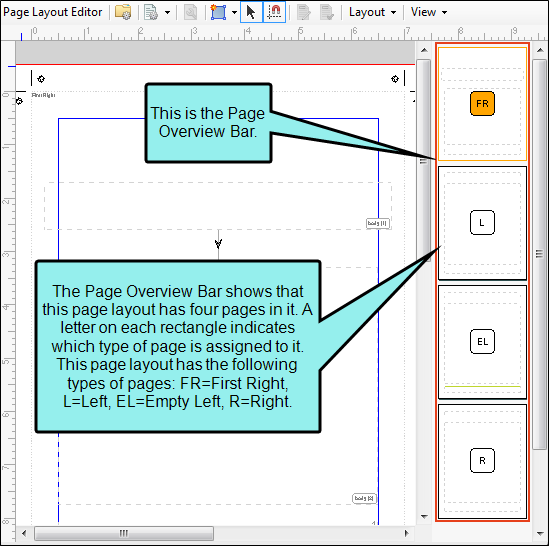You can show or hide the Page Overview Bar, which is the area on the right side of the Page Layout Editor that displays small rectangles, representing each page in the layout.
How to Show the Page Overview Bar in Page Layouts
- Open a page in a page layout.
- In the local toolbar, click
 .
. - From the drop-down, select Page Overview Bar.