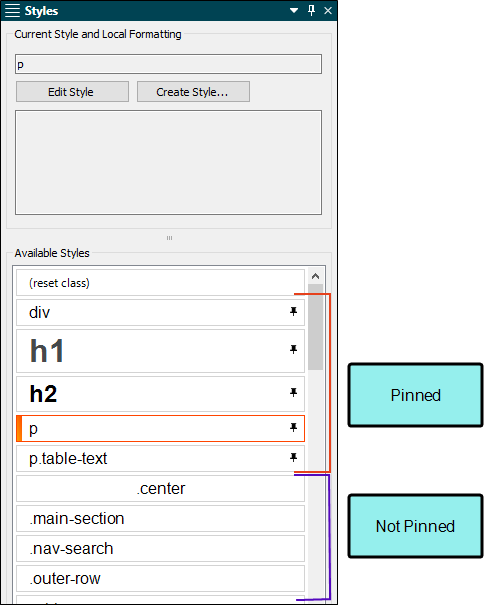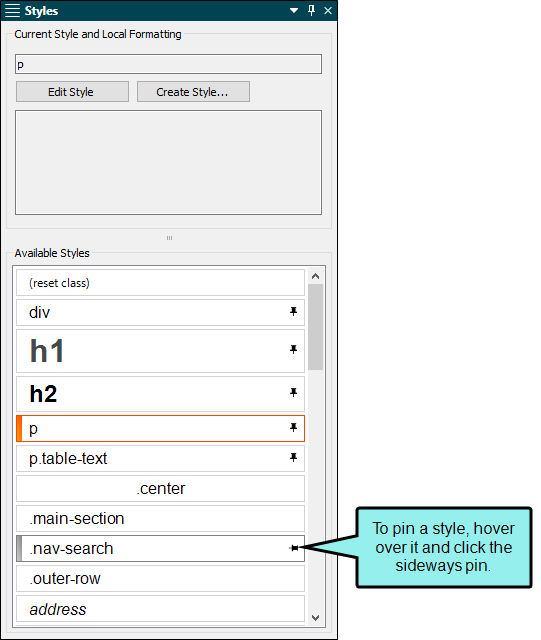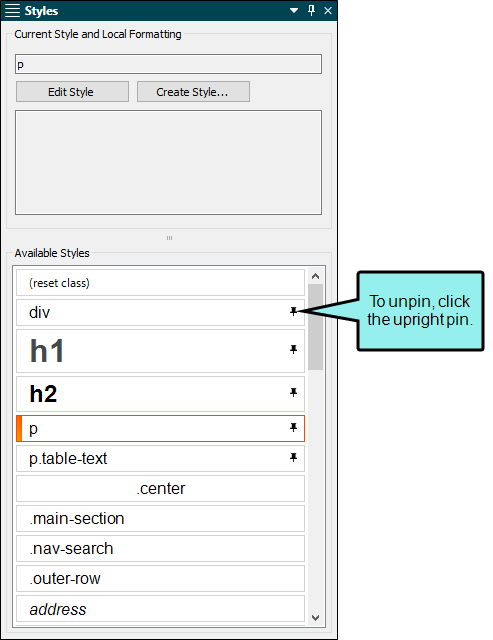You can pin your favorite styles to keep them displayed at the top of the list. This can be done in the following places in Flare Desktop:
- Styles Window Pane (F12)
- Styles Drop-Down Field (Home Ribbon)
- Floating Style Picker (CTRL+SHIFT+H)
If the animation below is cut off, you can see the complete animation by clicking the link under it to open the full topic.
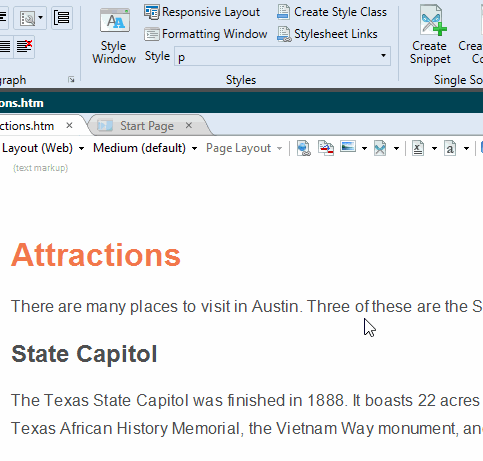
For more information about these three locations, see Applying Styles to Content.
To pin a style, hover over the style row and click the little pin. It will then be moved to the top of the list.
Note If you do not see the style pinned right away, try closing the style interface you used (i.e., Styles window pane, drop-down, floating style picker), selecting different content in the topic or snippet, and then reopening the style interface.
To unpin a style, just click the pin again and it will be moved back to the bottom section of the list.