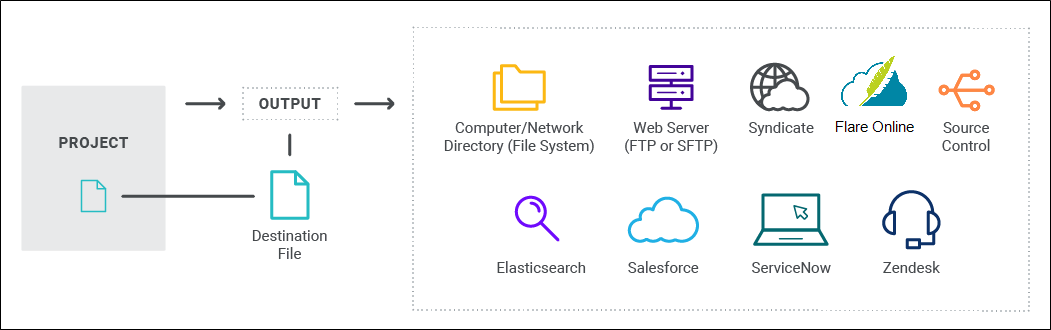When you build output from your project, Flare Desktop produces the output files and places them in a folder with your project files. Publishing simply has to do with copying those output files and placing them in a location where others can access them
In most cases, there is a little bit of setup work to complete initially when it comes to publishing your output. But once you are finished with the setup, the ongoing act of publishing your output files can be done with the click of a button.
The first step to setting up your project for publishing output is to create a destination file. You can create as many destination files in your project as necessary, depending on how many locations you need to send your output files.
An exception to this is when you are publishing to MadCap Flare Online. If your project is bound to Flare Online and you are logged in, there is no need to create a destination; it simply displays in the target. All you need to do is select it. See Associating Destination Files With Targets.
A destination XML file has an .fldes extension and is stored in the Project Organizer under the Destinations folder.