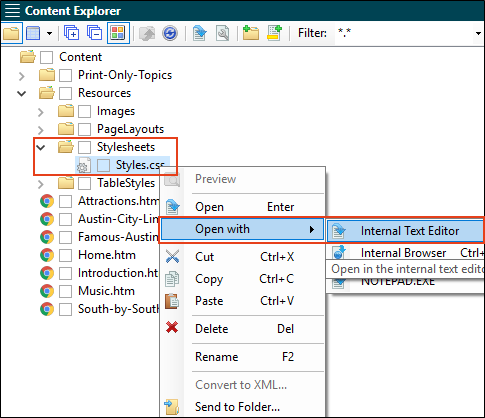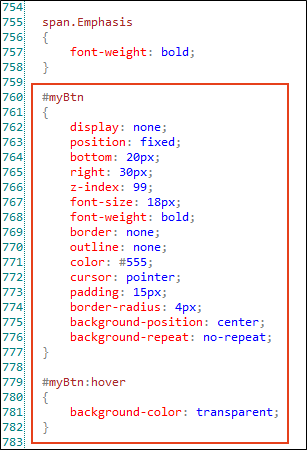The script you will be inserting into the project depends on some special styles. So let's copy and paste these styles into the stylesheet.
How to Add Styles
-
Copy the following.
Copy#myBtn
{
display: none;
position: fixed;
bottom: 20px;
right: 30px;
z-index: 99;
font-size: 18px;
font-weight: bold;
border: none;
outline: none;
color: #555;
cursor: pointer;
padding: 15px;
border-radius: 4px;
background-position: center;
background-repeat: no-repeat;
}
#myBtn:hover
{
background-color: transparent;
} - From the Content Explorer, expand Resources > Stylesheets.
-
Right-click Styles.css, and from the context menu select Open with > Internal Text Editor.
-
Scroll to the bottom of the editor and paste the styles.
- Click
 to save your work.
to save your work.