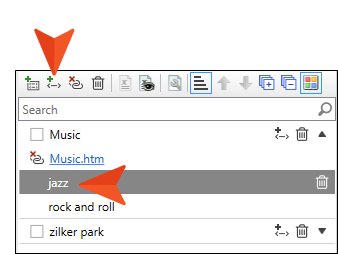At the beginning of this tutorial we replaced an existing alternate phrase, and we've seen how it works in the output. But we haven't created a new alternate phrase yet, so lets do that now.
How to Create an Alternate Phrase
- On the left side of the Micro Content Editor, double-click the Music row to expand it (if it isn't already expanded).
- In the local toolbar, click
 .
. -
Type jazz and press ENTER.
-
Click
 to save your work.
to save your work. - Build and view the output again.
- Search for jazz. The micro content displays in the search results, just as it would if you had searched for "music" or the other alternate phrase, "rock and roll."