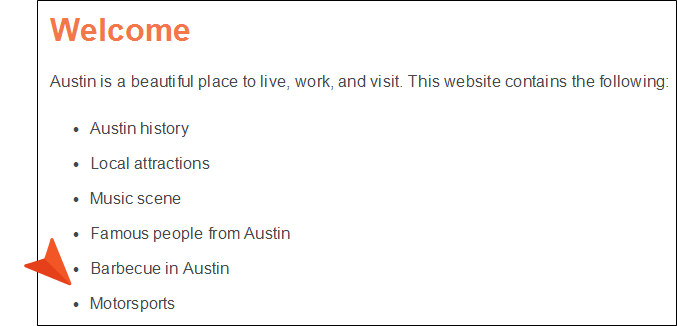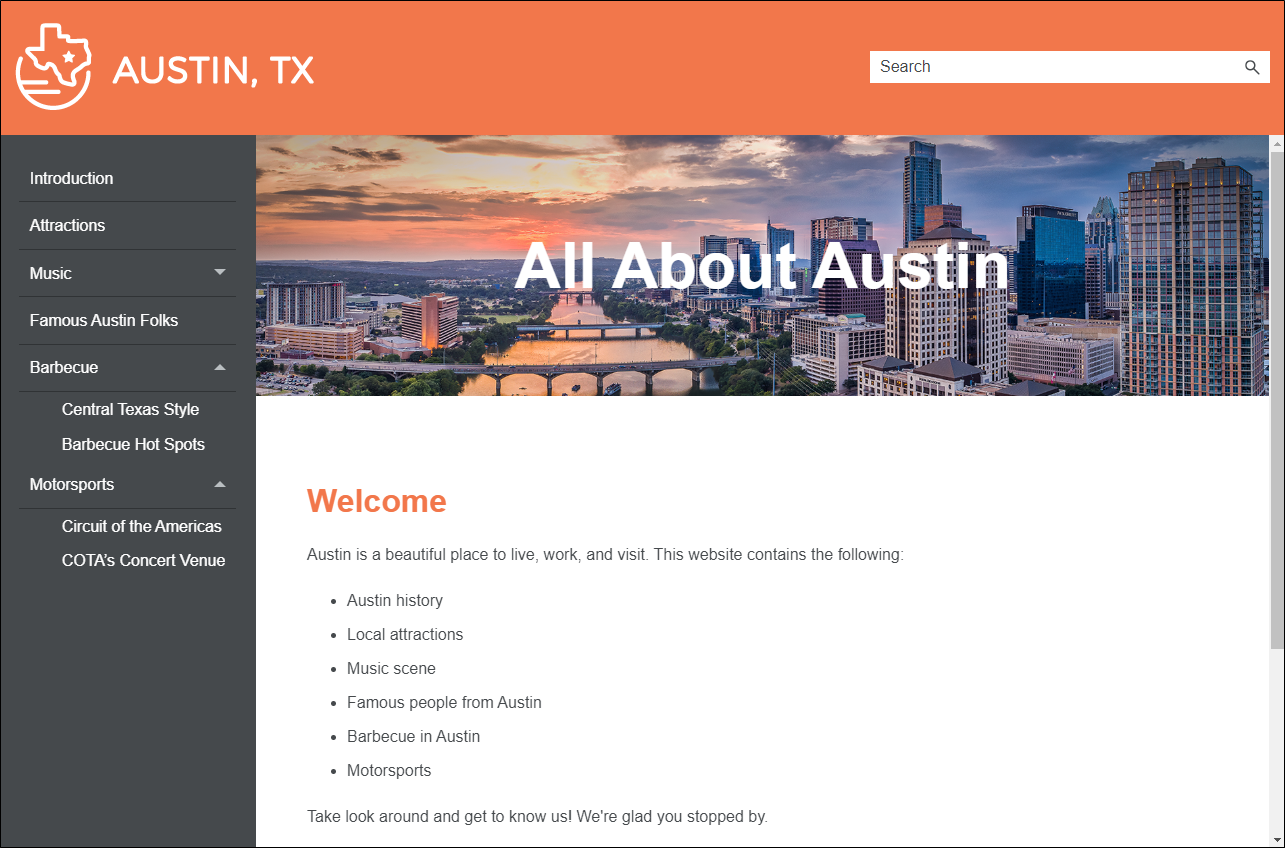We are almost ready to build the HTML5 output, but first let's add the new subject matter to the Welcome page.
[Menu Proxy — Headings — Online — Depth3 ]
How to Build Output
- From the Content Explorer, double-click the Home.htm topic to open it in the XML Editor.
-
Under the Welcome heading, add the new topics to the bulleted list. Under the bulleted item "Famous people from Austin," type Barbecue in Austin, and under that item type Motorsports.
-
Click
 to save your work.
to save your work. -
Now, let's build the project and see how it looks. Select the Project ribbon. Then from the Build Primary drop-down, select Build All-About-Austin-HTML5.
The Builds window pane opens at the bottom of the Flare Desktop interface, and the target begins to generate.
When the build finishes successfully, the Build Progress cell turns dark green.
-
Double-click the row to open the HTML5 output and review everything you've done.
Ta-Da!
Congratulations! You've reached the end of this tutorial. Be sure to check out others. See Tutorials.