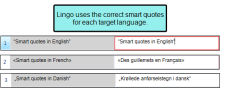By default, Lingo adds straight quotation marks (") when you type them in the Translation Editor. However, you can select an option to automatically use single and double curly smart quotes (") instead when you work in the editor. If you are translating to a language that does not use straight quotation marks, Lingo will replace the quotation marks with the correct smart quote for the language into which you are translating. Lingo determines the type of smart quote to use based on the project's current target language. The smart quote option is disabled by default.
How to Use Smart Quotes
-
Select File > Options.
- Select the Interface tab.
- Click Replace Straight Quotes with Smart Quotes in Editor.
- Click OK.
Note Selecting this option does not automatically replace all of the straight quotes that you already have throughout your project. In order to do that, you should use the Find and Replace in Files window pane to find all of the files in the project containing straight quotes and then enter smart quotes in their place.