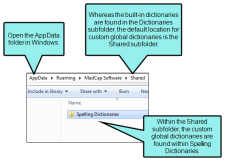By default, a new global dictionary is stored in your AppData folder, like all of your built-in dictionaries.
However, you can use the Spelling tab of the Options dialog (File > Options) to choose another location for your global dictionary.
How to Choose the Location for Global Dictionaries
- Select File > Options. The Options dialog opens.
- Select the Spelling tab.
- In the Select Global Dictionary Location section, choose one of the following:
- Use default location Select this if you want your global dictionaries to be stored in the App Data folder on your computer.
- Use custom location Select this if you want to place your global dictionaries in any folder you choose on your computer or on a network drive. After selecting this option, click
 and choose the folder location. If you select a location on your network, any authors with access to that location can use the same dictionary.
and choose the folder location. If you select a location on your network, any authors with access to that location can use the same dictionary.
- Click OK.