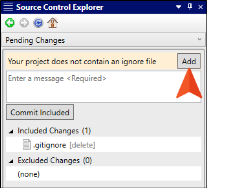The .git folder is the local repository for a Lingo project and is included when your project is bound to Git. The contents of this folder are updated automatically when you perform source control tasks. The additional .gitignore file is necessary to make sure that certain folders are ignored when you push and pull files. In most cases, you do not need to do anything with the .git folder or .gitignore file.
If you bind a project to Git outside of Lingo (i.e., you do not use Lingo's interface to do the binding), you should make sure that you have a .gitignore file. You can add the .gitignore file by selecting an option in the Source Control Explorer or Project Properties dialog. Once you have a project containing a .gitignore file, the button in the interface changes to "Edit Ignore File," so that you can open the file to make edits to it.
[Menu Proxy — Headings — Online — Depth3 ]
How to Add an Ignore File
The following steps show how to do this in the Source Control Explorer. You can also accomplish this in the Project Properties dialog (File > Project Properties) on the Source Control tab.
-
Select View > Source Control Explorer.
-
Do one of the following:
-
Make edits in the Text Editor and save your changes.
How to Edit an Ignore File
The following steps show how to do this in the Source Control Explorer. You can also accomplish this in the Project Properties dialog (File > Project Properties) on the Source Control tab.