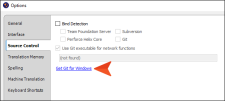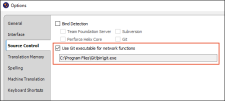In Windows 10 version 1903, Microsoft implemented OpenSSH, which is the open-source version of Secure Shell (SSH). As a result, a project bound to Git using SSH as the transfer protocol might experience error messages (e.g., failed to start SSH session). The solution is to download and install Git for Windows (Git.exe).
An upside to installing Git.exe is that it is likely to result in faster and better performance for file transfers.
How to Download and Install Git.exe
- Select File > Options.
- Select the Source Control tab.
-
Click Get Git for Windows. A page opens on your browser, and the download should begin automatically. If it doesn't, click the link on the web page to download it.
Note If you already have Git.exe installed, but not the latest version, this link will instead display “Get an updated version of Git for Windows.”
- When the download finishes, open it.
- Follow the steps in the wizard. We recommend you keep the default selections.
-
After you click Install and the installation completes, click Finish.
After a few moments, the link in the Options dialog should go away and you should see this instead:
- Click OK.