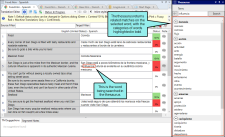The Thesaurus window pane displays on the right side of the interface and lets you look up and use related words in an open file.
[Menu Proxy — Headings — Online — Depth3 ]
How to Use the Thesaurus
The Thesaurus window pane shows categories of terms related to the word being searched. You can expand or collapse any of these categories by clicking the arrow buttons. If you click one of the terms in a category, the window pane dynamically adjusts to show different words and categories specific to that term.
There are a few ways you can access the thesaurus:
-
Select Tools > Thesaurus.
- Click a term in the open file, and press SHIFT+F7 to view the results for that term in the thesaurus.
- At the top of the Thesaurus window pane is a search field, which lets you manually look for a term. Simply enter text and click Search.
-
Right-click a term in the open file, and from the context menu select Thesaurus.
To use a related term in the target segment, you can do either of the following:
-
Right-click the related term in the Thesaurus window pane and in the context menu select Insert. This replaces the word nearest the cursor in the target segment.
-
Right-click the related term in the Thesaurus window pane and in the context menu select Copy. Then paste that term anywhere you want.
Using Synonyms With the Thesaurus
If there are word matches when using the thesaurus, an option for Synonyms is available when you right-click the matched word.
Example
Say that you are looking up matches for "influencia" using the thesaurus. The following matches are displayed in the Thesaurus window pane.
If you right-click "influencia" again in the translation pane, you will see an option for Synonyms in the context menu. When you select Synonyms, the words displayed at the top of the Thesaurus window pane can easily be selected to replace "influencia."
Note If there are no matches for a word in the thesaurus, the Synonyms option is not displayed in the context menu.
Note Some dictionaries do not support a thesaurus. In the Options dialog (File > Options), click the Spelling tab and look at the Thesaurus column to see if your language supports it.