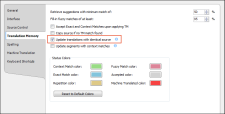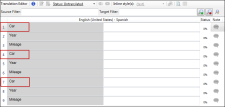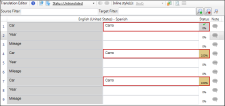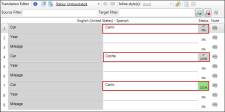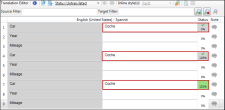Updating Translations With an Identical Source
There is a check box in the Options dialog that lets you dictate what happens when you have multiple identical source terms and you begin translating, confirming, and uploading them to translation memory (TM). After segments are confirmed, what happens to those that are not yet translated? Are translations for those segments updated accordingly? That's what this check box lets you control.
How to Update Translations With an Identical Source
- Select File > Options.
- Select the Translation Memory tab.
-
Select Update translations with identical source.
- Click OK.
Example
Let's say you have a file with the term "Car" appearing three times.
Suppose you translate the first "Car" term as "Carro" and confirm it. The second and third instances are marked as repetitions and the Carro translation is copied to them.
If you change the translation for the second "Car" term to "Coche" and confirm it, the third "Car" term remains as "Carro."
This is the default behavior, with the option not selected.
If this option is selected and you change the translation of the second "Car" term to "Coche," all three of the rows will show that translation.