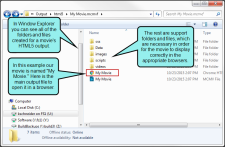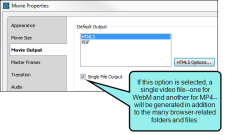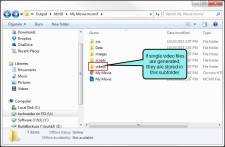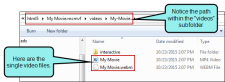When you use Mimic to create movies, a few types of files are at work.
[Menu Proxy — Headings — Online — Depth3 ]
Files for Developing Collections and Movies
- MIPRJ This is the main Mimic collection file, which contains one or more movie (MIMOV) files. It is not required that you create a collection in Mimic; it is simply an option that you can use if you want to create a movie collection, as opposed to a standalone movie. Neither the MIPRJ nor the MIMOV files are finalized movies. They are merely the files that are used to generate the finalized movies. When you want to work on a movie collection, you open the MIPRJ file.
- MIMOV This is an individual Mimic movie file (whether part of a collection or standalone). When you want to work on an individual movie, you open this file.
Output Files for the HTML5 Format
-
HTM This is the main entry file for the output in the HTML5 format if the movie is to be viewed in a browser. The HTM file is named after each movie (e.g., myfirstmovie.htm, mysecondmovie.htm).
- MCMV This file is used by Flare when linking to a Mimic movie.
-
Support Files for Browsers In addition to the main output file, there are also various support folders and files that you will need in order for your movies to play in browsers correctly.
-
Single Video Files These are extra standalone MP4 and WEBM files that are created if you select an option to produce them (see Selecting Single Files for the Output). They are stored in the "videos" output subfolder and can be distributed by themselves, without any support folders or files. The regular browser-related support files are necessary to view your movies in the correct browser. On the other hand, the single video files—WEBM or MP4—can be used to play movies in a standalone player, such as Windows Media Player or QuickTime. Single MP4 files can be used to view movies on the iPhone. You can play single MP4 or WebM files on YouTube.
Note In order to generate single video files for HTML5, you must have Internet Explorer (IE) 9 or higher installed.