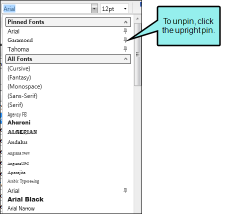Pinning Fonts
You can pin your favorite fonts so they will appear at the top of the list. This makes them easier to find later. Pinned fonts appear in a group that you can expand or collapse. This is a way to limit the list of fonts to those that you use the most and hide from view those that you do not use.
[Menu Proxy — Headings — Online — Depth3 ]
How to Pin Fonts From the Font Family Field
-
Select the Home ribbon and click the down arrow in the Font Family
 field.
field. - Hover over the font you want to pin. A pin
 appears to the right of the font.
appears to the right of the font. -
To pin the font to the Font Family field, click
 . The pin changes to
. The pin changes to  to show that the font has been pinned to the font list. Pinned fonts are also added to the Pinned Fonts group at the top of the Font Family field.
to show that the font has been pinned to the font list. Pinned fonts are also added to the Pinned Fonts group at the top of the Font Family field. -
To unpin the font, click the pin again and it will be moved back to All Fonts group at the bottom of the list.
What's Next?
After you complete these steps, you can select fonts from the Pinned Fonts group when applying them to content. See Adding Text.