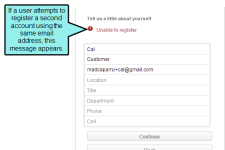Pulse Dashboard Frequently Asked Questions
Pulse Dashboard FAQs
Following are some frequent questions about administration tasks for the Pulse dashboard.
Following are general frequently asked questions about the dashboard.
Log in to the Pulse dashboard as an administrator.
If you are a member of the Administrators group and responsible for Pulse user administration, here are some answers to frequently asked questions.
Pulse user accounts can be disabled or deleted by these individuals:
- Pulse Administrators Members of the Administrators group can disable to delete user accounts from the Administration > Settings menu. Members of the Employees and Customers groups cannot delete user accounts, including their own account.
- SQL Server Administrator If you have administrative permissions to SQL Server, you can remove user information directly from the SQL database. This will immediately remove a user from Pulse.
For more information about users, see Managing Users.
If you delete a user account in the Pulse dashboard, access to Pulse features is immediately revoked. However, to give a user the ability to reuse an email address in Pulse, you must also delete the user from the dbo.Users and dbo.Login tables in SQL Server. If you are using SQL Server Management Studio you can right-click the user and select Delete from the context menu. Once the entries are deleted, the email can be used to create a new Pulse account.