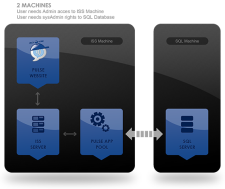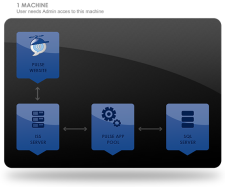Deployment Types
Introduction
The installation of Pulse depends on multiple applications and utilities working together. There are a couple of types of deployment you can use, and you can install Pulse on one of three different operating systems. The installation type that you choose will depend on factors that are specific to your environment, such as the number of users you plan to host, your web usage, and other factors related to deploying an SQL database and IIS server.
The most common deployment type for Pulse is to install the components in a distributed environment on two servers:
- Pulse Web Server The web server is a Windows Server system running Microsoft Internet Information Services (IIS). You install the Pulse server application on this system.
- Pulse Database Server The database server is a Windows Server system running Microsoft SQL Server. You install an instance of Microsoft SQL and create the Pulse database on this system.
After deploying Pulse, the integrated Flare output can be published either to the Pulse web server or to a different system with access to the Pulse web server.
It is also possible to install all of the Pulse components on a single server. This means the Pulse web server and database server are running on a single system. Although this is a simple way to deploy Pulse, most organizations choose to install Pulse in a distributed environment because it offers greater scalability and performance.
After deploying Pulse, the integrated Flare output can be published either to the Pulse web server or to a different system with access to the Pulse web server.
Important: When deciding which installation type is best for your environment, it is recommended that you discuss your options, deployment strategy, and system requirements with your IT department.
You can install Pulse on the following operating systems. Some of the prerequisites and steps are the same for these operating systems, while others are different.
- Windows Server 2012 To get started, see Windows Server 2012 Requirements.
- Windows 2008 R2 To get started, see Windows Server 2008R2 Requirements.
- Windows 2008 To get started, see Windows Server 2008 Requirements.
If you are using the previous version of Pulse and want to upgrade to the newest version, see Upgrading to a New Version of Pulse.