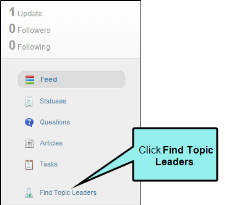Finding Topic Leaders
Finding Topic Leaders
AVAILABLE TO: Administrators and Employees
The Find Topic Leaders feature works with tags and questions (see Tagging Posts and Responding to Questions). When your users vote on the best answers to questions, the user who posts the most answers and gets the most votes are ranked on a topic leaders list.
-
Log in to the Pulse dashboard using an account that is a member of the Administrators or Employees group.
- Select Tags > Find Tags.
- In the Find Tags list, click the desired tag to open its page.
-
At the bottom of the tag page, click the Find Topic Leaders link.
The Find Topic Leaders page opens. This page ranks all of the users who have posted answers to questions with the specific tag. It also shows the total number of votes the answer has received.