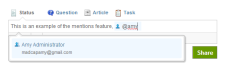Using Mentions
Mentions
AVAILABLE TO: Administrators, Employees, and Customers
You can use the Mentions feature to mention other registered users by name when posting status updates or creating articles. Like many popular social media sites, this feature lets you type the @ sign and then a user name to mention a user in your update.
- Navigate to the desired topic.
- Start posting a status update or an article. See Posting Status Updates and Posting Articles.
- When you want to mention another registered user, type the @ sign. This reveals a drop-down that describes how to use the mentions feature.
-
Begin typing letters that match the user you want to mention. When a match is found, select it in the drop-down list.
- Finish typing the status update or article. Then click Share. The post is added and Pulse sends notifications to the people(s) you mentioned.