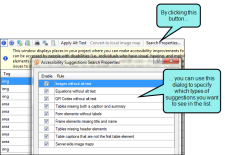Customizing Accessibility Suggestions Shown
You can use the Accessibility Suggestions Search Properties dialog to customize which types of accessibility issues to look for when analyzing Flare projects. Based on your selections in this dialog, the Accessibility Suggestions window pane updates accordingly.
- Open the Accessibility Suggestions window pane. See Viewing Accessibility Suggestions.
- In the local toolbar of the Accessibility Suggestions window pane, click Search Properties. The Accessibility Suggestions Search Properties dialog opens.
-
Select any of the options in the dialog.
- Images without alt text
- Equations without alt text
- QR Codes without alt text
- Tables missing both a caption and summary
- Form elements without labels
- Frame elements missing title and name
- Tables missing header elements
- Table captions that are not the first table element
- Click OK.
When you see issues listed in the Accessibility Suggestions window pane, you can use the Apply Accessibility Suggestions Wizard to take action on issues that have to do with missing alternate text. See Resolving Accessibility Issues.