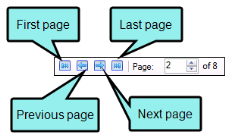Viewing Database Errors
You can view miscellaneous errors that may occur regarding the Analyzer database. These happen when your project contains data not compatible with the Analyzer database. If a file is listed in this pane, it will not be included in any analysis or suggestions. If your project contains database errors, please contact MadCap Software's technical support team for help.
- Open a project.
- If you have the Analyzer Summary window pane in view (see Analyzer Summary Window Pane), double-click the row that mentions new database errors. The Database Errors window pane opens.
- To see more of the information in the window pane, drag the divider bar to make the pane wider:
- File Displays the name of the file.
- Folder Displays the folder where the file is found.
- Description Displays a description of the error. When contacting MadCap technical support, you should provide the information in this column.
-
If a certain number of items have been found, page navigation buttons in the local toolbar may be enabled. You can use these buttons to go to additional pages to display more items. You also have the option to view all items at once in one long list. This is called the View All option. You can toggle these views by clicking the View All/View as Pages button in the local toolbar. The button displays the opposite of whatever view is currently activated (e.g., If the View All option is currently active, the button shows View as Pages to indicate that if clicked, the button will switch the window pane to the View as Pages option).
Note: You can also include this information in reports that you create.