Linking to External Palettes
Capture provides you with an initial palette to help get you started. However, you can also link to external palettes. You might want to do this if you are working on a project and have a palette that is saved to an external location that is specific to that project, or if you are sharing a palette with a team.
[Menu Proxy — Headings — Online — Depth3 ]
How to Link to an External Palette
- Select View > Palettes.
- In the local toolbar of the Palettes window pane, click
 .
. - In the dialog, find and select the palette you want to open.
- Click Open. The linked palette opens in the Palettes window pane.
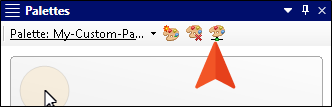
Note If a palette
However, because any user can make changes, it is possible to easily overwrite a file with undesired edits. You may want to designate one team member to manage all edits to
What’s Next?
After you create a palette, you can add objects to it. See Adding Objects to Palettes.
