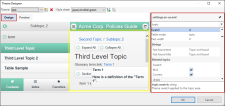Customizing NetHelp Themes
The following predefined themes are included with NetHelp targets. They are the starting point for creating your custom themes.
|
Available Themes1 |
Description |
|---|---|
|
Responsive2 (default) |
|
|
Tabs |
|
|
Accordion |
|
|
1The Responsive theme is based on jQueryMobile 1.3.2. The Tabs and Accordion themes are based on jQuery UI. 2The Responsive theme adapts to the current window size (screen resolution). If the window size is too small, the side panel is closed automatically so that only the topic is displayed. In addition, visual elements such as breadcrumbs, buttons, and related topics change their appearance and size. This theme also includes a Favorites tab, which allows end users to save favorite topics (stored on the user side). |
|
- On the Home ribbon, click the down arrow next to the Theme button and choose Add New Theme. The Add New Theme dialog opens.
- Name the new theme, and choose the Source theme (Accordion, Responsive, Tabs, or a custom theme you previously created).
- Click OK. The Theme Designer opens.
-
Customize the theme using the Theme Editor. See Using the NetHelp Theme Designer.
For additional information about NetHelp themes, see the following:
Note In the Theme Designer, you can also create a new theme by clicking the Add New Theme button  .
.