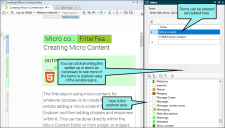After you add index keywords or subkeywords in the Index window pane, you can assign topics to them.
[Menu Proxy — Headings — Online — Depth3 ]
How to Assign Topics to Keywords Using the Index Window Pane
-
Select View > Index Window or press F9.
The Index window pane opens. The window pane is split into two sections—the Terms area at the top and the Explorer area at the bottom. If you want to see more or less of either section, you can click the splitter
 between them and drag it up or down.
between them and drag it up or down. -
Right-click on the keyword or subkeyword and from the context menu select Assign Topic.
-
In the dialog that opens, find and select the topic(s).
If you want to select multiple topics, first click
 in the local toolbar. Then double-click the folder holding the files. You can hold the SHIFT key to select a range, or you can hold the CTRL key to select individual items.
in the local toolbar. Then double-click the folder holding the files. You can hold the SHIFT key to select a range, or you can hold the CTRL key to select individual items. -
In the dialog, click Open. Paths to the selected topics are displayed in the Index window pane after the keyword. And an index marker is added at the beginning of each topic.
How to Assign Topics to Keywords Using the Content Explorer
- Open the Content Explorer.
-
Select View > Index Window or press F9 on your keyboard.
The Index window pane opens. The window pane is split into two sections—the Terms area at the top and the Explorer area at the bottom. If you want to see more or less of either section, you can click the splitter
 between them and drag it up or down.
between them and drag it up or down. - In the local toolbar of the Content Explorer, click the Show Files button
 . The window pane splits into left and right halves.
. The window pane splits into left and right halves. - In the left half of the Content Explorer, click the folder holding the topics that you want to assign to an index keyword.
- In the right half of the Content Explorer, select the topics. You can hold the SHIFT key to select a range, or you can hold the CTRL key to select individual items.
-
Drag the selected topics and drop them on the index keyword or subkeyword that is displayed the bottom (explorer) portion of the Index window pane.
Paths to the selected topics are displayed in the Index window pane after the keyword. And an index marker is added at the beginning of each topic.
What’s Next?
After you add index keywords and assign topics to them, make sure you do one or both of the following, depending on whether you are generating online and/or print-based output.
- Online Output Enable indexes in the HTML5 Tripane or Standard skin you want to use for the target. See Enabling Indexes in Skins.
- Print-Based Output Create a topic with an Index proxy. See Creating an Index Manually for Print.