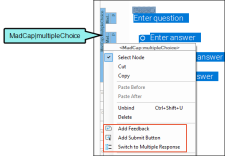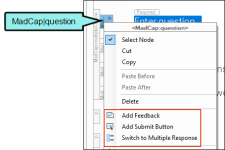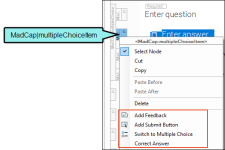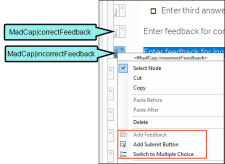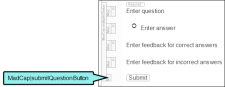To edit an inserted question section in the XML Editor, you can change the text directly, or update the question section using the editing options available from the right-click context menus. Access the context menus by right-clicking the question section text, or the structure bars. See Question Sections and Structure Bars.
[Menu Proxy — Headings — Online — Depth3 ]
Paragraph Text
If you right-click the paragraph text within the <MadCap|question> tag, you can switch the question type.
If you right-click the paragraph text within the <MadCap|multipleChoiceItem> tag, you can switch the question type and select a correct answer for the question.
If you right-click the paragraph text within the <MadCap|correctFeedback> tag or the <MadCap|incorrectFeedback> tag, you can switch the question type.
Structure Bars
If you right-click the MadCap|multipleChoice structure bar, you can switch the question type, add feedback (i.e., for end-of-test feedback), and add a submit button (i.e., for instant feedback).
If you right-click the MadCap|question structure bar, you can switch the question type, add feedback (i.e., for end-of-test feedback), and add a submit button (i.e., for instant feedback).
From the structure bars, if you right-click the <MadCap|multipleChoiceItem> tag, you can switch the question type, add feedback (i.e., for end-of-test feedback), add a submit button (i.e., for instant feedback), and select a correct answer for the question.
If you right-click the MadCap|correctFeedback or the MadCap|incorrectFeedback structure bar, you can switch the question type, add feedback (i.e., for end-of-test feedback), and add a submit button (i.e., for instant feedback).
Note When you select Add Feedback or Add Submit button from the MadCap|question, MadCap|multipleChoice, or MadCap|multipleChoiceItem structure bar context menu, both the correct and incorrect feedback default text is added. If one of the feedback tags is deleted, you can right-click any of the question section MadCap-specific tags from the structure bars to get it back by selecting Add Feedback. (Or you can select the feedback buttons from the eLearning ribbon.) For more information about MadCap-specific styles, see MadCap eLearning Styles.
If you right-click the MadCap|submitQuestionButton structure bar, there are no specific question section options from the context menu.