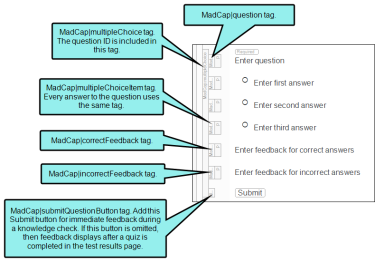Before you insert an eLearning question type into the XML Editor, you should know about structure bars and question sections.
[Menu Proxy — Headings — Online — Depth3 ]
What are Structure Bars?
The XML Editor provides structure bars above and to the left of the content area in order to provide a visual display of the topic tags and structure. These bars provide you with information about your content without having to view all of the tags mixed within the text. There are two types of structure bars: tag bars and span bars.
Tag bars are displayed to the left of the content area. They show the different tags for your chunks of content. To open and close these bars, click  at the bottom of the XML Editor.
at the bottom of the XML Editor.
What are Question Sections?
All the course types (i.e., quiz, knowledge check, combination) will most likely consist of some questions. When you insert a question type into a topic, you are adding a "question section." The parts of a question section include the question itself, answers to the question, correct and incorrect feedback, and a submit button.
In the editor, the structure bars to the left of the question sections correlate to the type of XHTML tag that is associated with the content.
Once question sections are created, you can edit them with options from the XML Editor and the Question Properties window pane. See Question Properties Window Pane and Editing Question Sections in the XML Editor.
Note The <MadCap|multipleChoice> and <MadCap|multipleChoiceItem> tags are applicable to both the multiple choice and multiple response question types.
Note When inserting a question section, you don’t have to use all the parts that it holds—just be aware that there are multiple parts of a question available for you to use. At a minimum, a question includes the <MadCap|multipleChoice>, <MadCap|question>, and <MadCap|multipleChoiceItem> tags.
Note If you want to change how the content looks in the editor, you can open the project's stylesheet, and edit the corresponding MadCap-specific style (e.g., MadCap|question, MadCap|multipleChoice).