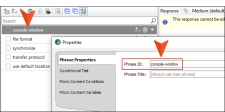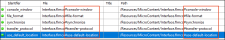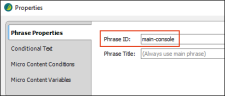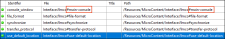When you create a micro content phrase, Flare uses that phrase as an ID for it, adding hyphens between words as necessary.
This ID is used when you create a CSH ID for the phrase in the Alias Editor. It displays in the File and Path cells, after #.
If you change the text in this field…
… the CSH ID path changes accordingly.
How to Edit a Micro Content Phrase ID
- From the Content Explorer, find and open the micro content file.
- On the left side of the Micro Content Editor, right-click a phrase, and from the context menu select Properties. (Alternatively, you can select the phrase and click
 in the local toolbar or press F4.)
in the local toolbar or press F4.) - In the Properties dialog, click the Phrase Properties tab.
-
In the Phrase ID field, change the text.
Note The Phrase ID field cannot be empty, and the characters must be lowercase. You cannot use spaces, underscores, or other invalid characters between words; instead, use hyphens.
- Click OK.
- Click
 to save your work.
to save your work.