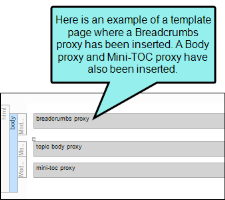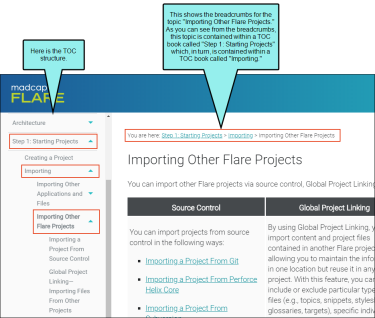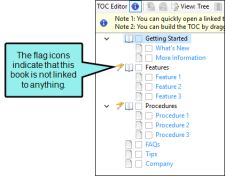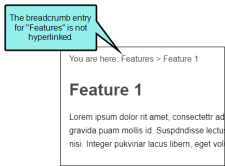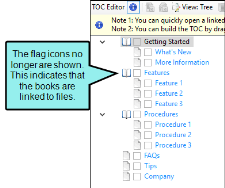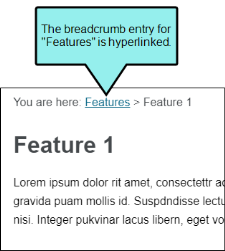A Breadcrumbs proxy is a placeholder (usually inserted into a template page) that displays a "trail of breadcrumbs" of table of contents (TOC) entries in the output.
To insert a proxy, open a template page (see Creating Template Pages), place your cursor where you want to insert the proxy, and select Insert > Proxy > Breadcrumbs Proxy.
[Menu Proxy — Headings — Online — Depth3 ]
Hyperlinked Breadcrumbs
If the books in the TOC are linked to topics in the project, the breadcrumbs will be hyperlinked in the output; if the books are not linked in the TOC, the breadcrumbs will not be hyperlinked.
Example Here is a TOC where some of the books are not linked to topics.
Therefore, the breadcrumbs in the output look like this:
Here is a TOC where the books are linked to topics in the project.
Therefore, the breadcrumbs in the output look like this:
How to Link a TOC Book to a Topic
- Open the TOC.
- Select the TOC book.
- In the local toolbar of the TOC Editor, click
 . The Properties dialog opens.
. The Properties dialog opens. - Click Select Topic. The Link to Topic dialog opens, displaying all the topics in your project.
- Select the topic to which you want to link the entry and click Open.
- In the Properties dialog, click OK. The book is now linked to the topic.
- Click
 to save your work.
to save your work.
What’s Noteworthy?
Note After you insert a Breadcrumbs proxy into a template page, you can modify the look of the breadcrumbs using styles. See Editing the Look of Breadcrumbs.
Note If you are generating an Eclipse Help target that uses a template page with a Breadcrumbs proxy, Flare will automatically remove the proxy when building the output. This is because the Eclipse development platform provides its own breadcrumb support. See the Platform Plug-in Developer Guide from Eclipse at help.eclipse.org.