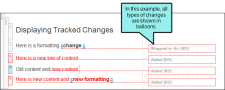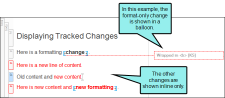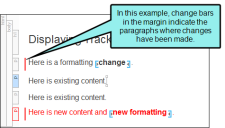|
Section |
Options and Descriptions |
|---|---|
|
User Name |
When you first install and launch Flare, your login user name is captured and stored in the Options dialog (File > Options). You can change the user name (for Flare purposes) in this field. |
|
Initials |
The first two letters of the user name are also stored as your initials. This information is employed whenever you use the track changes and annotations features. For example, if you insert an annotation in a topic, your initials are displayed at the beginning of the comment so that other users know where the annotation came from. You can change your initials in this field. |
|
Tracked Change Display |
You can change the way tracked changes are displayed in the interface.
|
|
User Colors |
The tracked changes and annotations for each user can be shown in a separate color. You also have the option of choosing a specific color for all users.
|