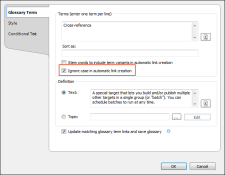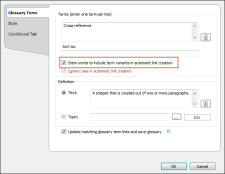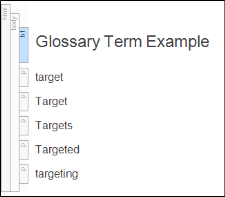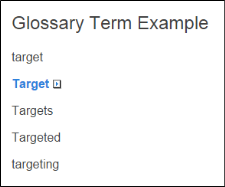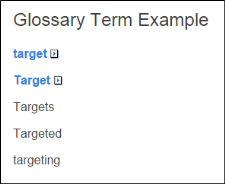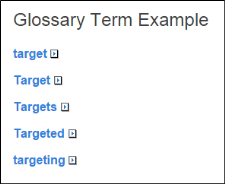By default, Flare considers the case of text when automatically creating glossary term links
Also, a "Stem" option can be used for a glossary term.
This lets you show only the basic (i.e., stem) format of a term in the glossary, rather than all variations (e.g., singular and plural). However, variations of the term will be included in any glossary term links that are created. (If you select this option, the check box to ignore the case of text is also selected automatically.)
When you use the stem or case fields in the Properties dialog, this is indicated by check boxes in the Glossary Editor.
Example You have the word "Target" in your glossary, with the "T" capitalized. Also, in your target you've opened the Glossary tab and told Flare to automatically convert all occurrences of matching terms to glossary links in your topics.
You might have topics that contain variations of the word, something like the following (with much more topic text than this, of course):
Suppose you generate your target without selecting either the "Ignore case…" or "Stem…" options.
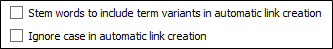
In that case, the topic will look like this in the output, with only one term converted to a glossary term link—the word that matches the one in the glossary perfectly.
Now suppose you select the option to ignore the case of words.
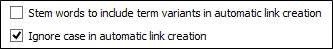
In that case, the topic will look like this in the output, with two words converted to glossary term links.
And finally, suppose you select both options.
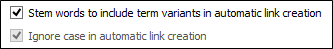
In that case, the topic will look like this in the output, with all of the words converted to glossary term links.
Note The stem features supports the following languages:
- Czech
- Danish
- Dutch
- English
- Finnish
- French
- German
- Hungarian
- Italian
- Norwegian
- Portuguese
- Romanian
- Russian
- Spanish