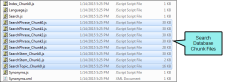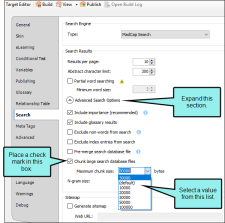Chunking Large Search Database Files
When Flare builds your output files, it also automatically generates a search index. The search database is split into a series of chunk files with JS file name extensions. These "chunks" are very important to your project, because they help to improve the performance of the search feature.
[Menu Proxy — Headings — Online — Depth3 ]
Search Database Files and Maximum Chunk Size
Important things to know about chunk files include:
-
Chunk Files are Automatically Created in Sequential Order The build process automatically creates a search database and then splits the database information into individual chunks. Each chunk is represented by a chunk file. The naming convention used for these files is sequential (e.g., SearchPhrase_Chunk0.js, SearchPhrase_Chunk1.js, SearchPhrase_Chunk2.js). After running a build, these files are required by the target output and stored in the target's Output\Data folder.
If you installed Flare in the default location, the path to the Output\Data folder is: C:\Users\[user name]\Documents\My Projects\[project name]\Output\[user name]\[target name]\Data
- There are Three Kinds of Chunk Files Search chunks come in three varieties: SearchPhrase chunks, SearchStem chunks, and SearchTopic chunks. Each chunk type holds a different kind of data. By separating search chunks into different files that contain phrases, stems, and topics, Flare's search engine can locate data faster.
- Number of Chunk Files Depends on Project Content and Settings The total number of chunk files generated by the build process depends entirely on the size of your project and the search performance settings that you enable. As a general rule, smaller projects have fewer chunk files than larger projects. Other factors to consider include the maximum chunk size setting and whether the partial-word search feature is enabled. See Enabling Partial-Word Search.
- New Chunk Files are Generated With Every Build When you update your content and build new output files, Flare generates new chunk files to ensure your updated content can be retrieved when end users perform a search. If you are publishing server-based output, always ensure that your publishing and upload process for your output includes the updated chunk files.
How to Set the Maximum Chunk Size for Search Database Files
- In the Project Organizer, open the desired target.
- In the Target Editor, click the Search tab.
-
Expand the Advanced Search Options section.
-
Place a check mark in the Chunk Large Search Database Files box. Then select a value in the Maximum Chunk Size box.
Note The smallest maximum file size for a chunk file is 10,000 bytes. The largest maximum file size is 100,000 bytes. The default setting for the maximum chunk file size is set to 30,000 bytes.
- Click
 to save your work.
to save your work.