To merge output means to connect multiple projects in such a way that the source files are combined into a single online output. The merging is based on the table of contents (or browse sequence) in one parent project, where links point to one or more child projects.
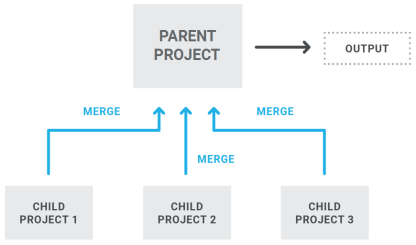
Note If you are working with HTML Help and import a RoboHelp project that has been merged with other CHM files, the linked CHM files are placed in a special subfolder in the Content Explorer (Resources > CHMSupport).
Note If you want to create links from content in one project to content in another project, see Inserting Links to External Files—HTML, PDF, Microsoft Office.
Note If you have previously merged Flare projects with WebHelp outputs and then decide to generate WebHelp Plus output from the parent project instead, you must make sure that the child projects linked to the parent contain at least one WebHelp Plus target each. Even if you keep the link from the parent project to a WebHelp target in the child, the child project must also have a WebHelp Plus target.
Note If you merge projects, synonym files will remain separate in each project. For example, if you create synonyms in Project A but not in project B, only the topics from Project A will use the synonyms when users perform searches in the output.
Note You can stitch existing PDFs into your output by adding links to them in a table of contents (TOC). This is supported in PDF output and all of the online targets. See Stitching PDFs.





