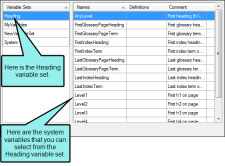You can insert Heading variables into page layouts
Heading variables are very similar to Running Head variables. The key appeal of Running Head variables is that they are supported in FrameMaker and help with the transition of authors from FrameMaker
When you insert a variable, simply select the Heading variable set to access the available variables. You can then choose the appropriate variable on the right side of the dialog. For more information and explanations of the different Heading variables, see Inserting Heading Variables Into Frames and Inserting Heading Variables Into Template Pages.
Note Although Heading variables can be used in all online and print outputs, there are some limitations. First, the index and glossary variables are not designed for and cannot be used in online outputs. Second, you can use the other Heading variables in online outputs, but they must be inserted into a topic or snippet; they do not work if you insert them into a template page.