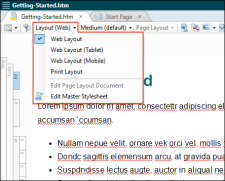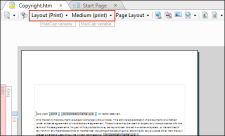Flare provides multiple layout modes when working in the XML Editor: Web Layout, Web Layout (Tablet), Web Layout (Mobile), and Print Layout. This lets you see your content in the format that you are most likely concerned about at the moment.
The Print Layout mode lets you see how the pages will look with a page layout applied to it. In other words, it lets you see how the page will look when you generate print-based output. This means that you will be able to view the actual page size and orientation, as well as the margins and any header or footer content.
The default and print mediums are tied to the Web Layout and Print Layout modes, respectively. The tablet and mobile media queries are tied to the Web Layout (Tablet) and Web Layout (Mobile) modes, respectively.
For more information about these features, see Layout Modes, Selecting Mediums and Media Queries, and Selecting a Page Layout to View Content in the XML Editor.
If you are viewing content using the Print Layout mode in the XML Editor, you can use another drop-down in the local toolbar to choose a specific page layout. See Selecting a Page Layout to View Content in the XML Editor.